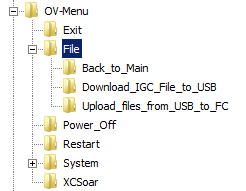Openvario
This is an old revision of the document!
OV-Menu File
Upload Files from USB to FC
The OV-Menu item “File” → “Upload Files from USB to FC” copies files located in the directory “upload” to the xcsoar home directory on the Openvario.
Download IGC-File to USB
The OV-Menu item “File” → “Download IGC-Files to USB” copies *.igc-files located in the xcsoar home directory on the Openvario to the directory “igc” on the USB-stick.
Troubleshooting
If you obtain error messages, check the following:
- The USB-stick must be formatted as FAT 32
- The directory structure on the stick must contain a directory upload and igc
- The USB-stick must be connected to the OpenVario before booting
- Some USB-sticks do not work at all, try another manufacturer (sometimes re-formatting helps)