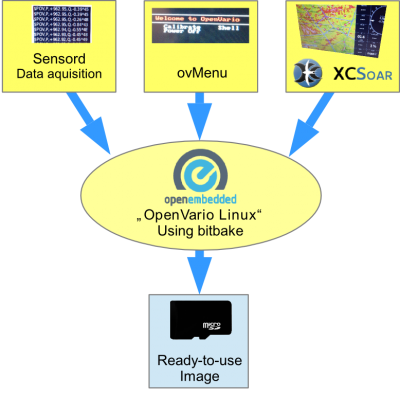Table of Contents
Flight Computer Software Overview
The flight computer uses several different software components. Some of these components are taken from external sources. We make sure however, that all software used in this project is licensed under copyleft or permissive terms.
The OpenVario Flight computer is based on the Cubieboard 2 which integrates a Allwinner A20 SoC (Dualcore Cortex A7 processor). To get the best performance a Linux with DirectFB is used.
You can get a ready-to-use image for microSD-cards here: Openvario-MicroSD-Image. If you want to have deeper insights into the OpenVario-Software, check out the following sections:
Operating System
 The operating system used is based on the Openembedded framework. For details see the Openembedded website.
The operating system used is based on the Openembedded framework. For details see the Openembedded website.
Sensor Daemon
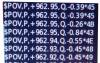 The sensor daemon is a program accessing the hardware sensors and providing the data to the flight computer applications. If you are interested in the details inside, have a look at Sensor Daemon Details
The sensor daemon is a program accessing the hardware sensors and providing the data to the flight computer applications. If you are interested in the details inside, have a look at Sensor Daemon Details
Vario Daemon
The vario daemon is a program being responsible for Audio-Vario and Speed to Fly, controlled by the XCSoar User Interface. Find more information about the Variod.
Menu Front - End
 The main menu provides a simple user interface shown right after boot up of the system. It allows to start the flight computer, and provides some basic maintenance functionality. Learn more about the OV-Menu
The main menu provides a simple user interface shown right after boot up of the system. It allows to start the flight computer, and provides some basic maintenance functionality. Learn more about the OV-Menu
Flight Computer Application XCSoar
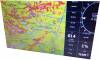
 The excellent free glide computing software XCSoar is the heart of the software stack used in Openvario's Flight Computer. It provides a moving map, a vario application, and every conceivable functionality a sailplane pilot requires.
Check it out, seriously.
The excellent free glide computing software XCSoar is the heart of the software stack used in Openvario's Flight Computer. It provides a moving map, a vario application, and every conceivable functionality a sailplane pilot requires.
Check it out, seriously.
NMEA-Communication
The communication between sensor daemon, vario daemon, XCSoar and external equipment (e.g. Flarm, IGC-Logger…) is realized using the NMEA-protocol. Find more detailed information about the NMEA-Protocol of OpenVario.
Go to Hardware-Overview
Go to Mechanics-Overview
Go to The Flight Computer